2014-04-04 15:07
GIMP: Selecting a Layer by Clicking the Image
I've just found that it is worth to tell that information, because it may not be easy to find out :-)
When doing my Texture/sprite Maps in Gimp I often end up with a lot of layers and selecting them in the Layer-Window get's quite frustrating.
You may know already, that you can move a layer by clicking on it in the image and just move it around. As soon as you release the mousebutton your layer before is selected again.
This is helpful in many situations, but if you have a lot of layers, this gets unpractical.
You can just open up the Menu Edit - Preferences/OPtions and then open the tab with the Tool-Options. At the bottom you find a checkbox, which just do what I need.
Once checked, every time I use the move tool, the clicked layer will stay selected.
Hopyfully, this is helpful for one or the other :-)
© 2025 Peter Reitinger. All Rights Reserved